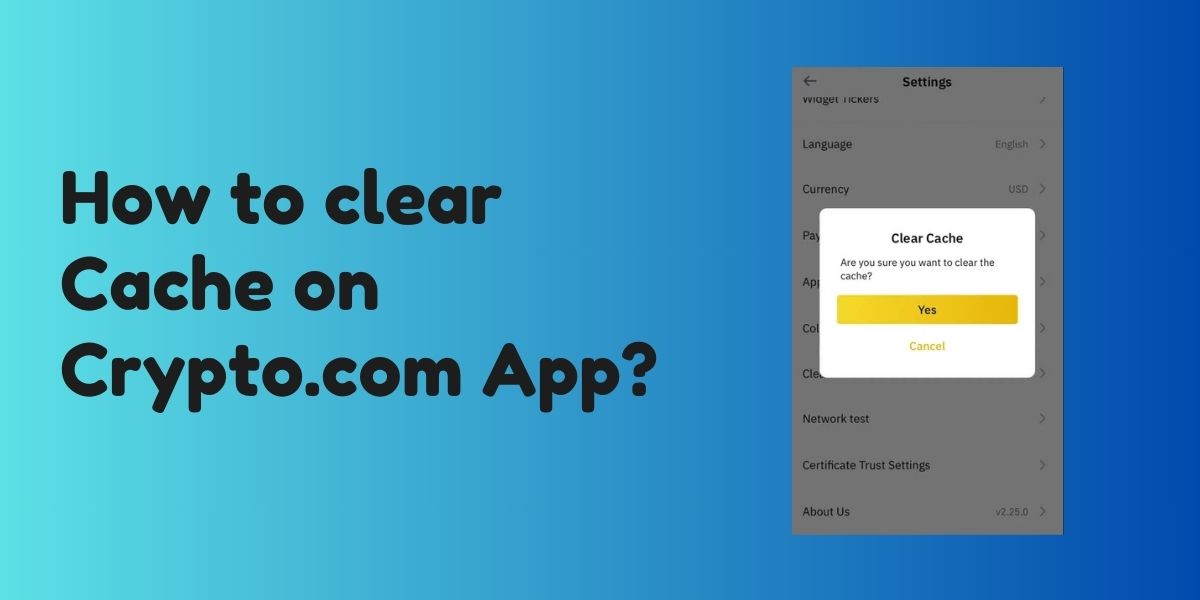What is Crypto Swap and How to Swap Smartly?

The world of cryptocurrencies is constantly evolving, with new assets and platforms emerging daily. One of the most crucial aspects of navigating this space is understanding how to efficiently and effectively manage your digital assets. This is where crypto swapping comes in – a process that allows users to directly exchange one cryptocurrency for another without the need for fiat currency conversions. In this blog, we will delve into the concept of crypto swapping, its benefits, and the various ways to execute it smartly. Read More: Troubleshooting Crypto Swaps On Centralized Exchanges (CEX) What is Crypto Swap? Crypto swapping refers to the direct exchange of one cryptocurrency for another at the prevailing market rate. Unlike traditional exchanges, which require fiat currency deposits and a longer process, crypto-to-crypto swaps facilitate the exchange seamlessly. This feature plays a significant role in enhancing the liquidity and efficiency of cryptocurrencies, enabling users to d...