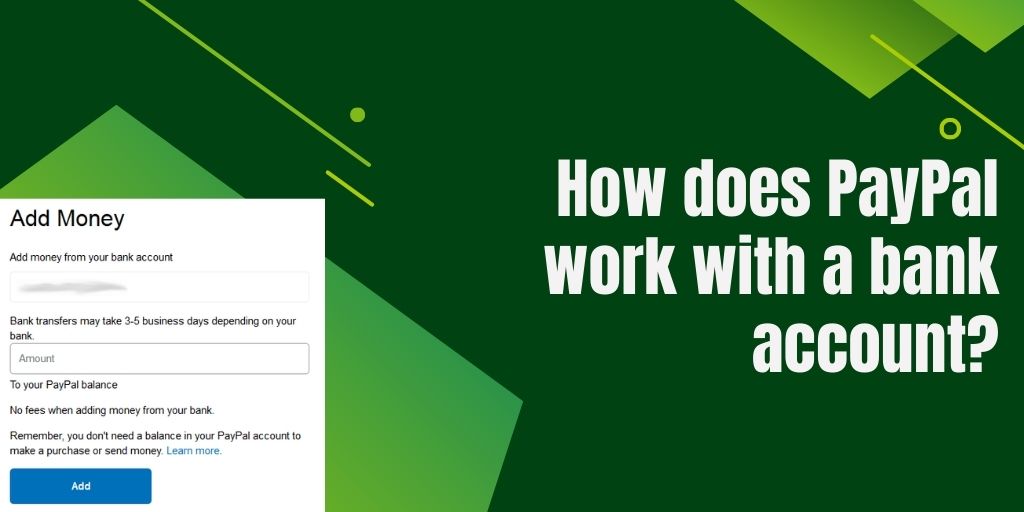What Are The Steps To Exchange BTC for USDT in Trust Wallet?

Cryptocurrencies have become increasingly popular in recent years, with Bitcoin (BTC) being one of the most recognized and widely held digital assets. If you're looking to diversify your cryptocurrency portfolio or simply want to hedge against market volatility, you might consider exchanging some of your BTC for Tether (USDT), a stablecoin pegged to the US dollar. Trust Wallet is a user-friendly mobile wallet that allows you to do just that. In this guide, we'll walk you through the steps to exchange BTC for USDT within Trust Wallet. Read More: How to Swap BTC to USDT on Trust Wallet Step 1: Download and Set Up Trust Wallet Before you can exchange BTC for USDT, you need to have Trust Wallet installed on your mobile device. You can download Trust Wallet from your device's app store. Once downloaded, open the app and follow the on-screen instructions to set up your wallet. Make sure to securely back up your wallet's recovery phrase, as this will be crucial for recovering ...