What Are The Steps For Withdrawing USDT from Binance To Bank Account?
In the rapidly evolving world of cryptocurrencies, USDT, or Tether, has gained immense popularity due to its stability and value preservation. Binance, one of the leading cryptocurrency exchanges, provides a seamless way to withdraw USDT from your trading account to your bank account. This article will guide you through the step-by-step process of how to transfer USDT from Binance to Bank Account, ensuring a smooth and hassle-free experience.
Setting up Bank Account Withdrawal on Binance
To initiate the USDT withdrawal process, you need to ensure your Binance account is equipped with the necessary features for bank account withdrawals. Follow these steps to set it up:
Step 1: Log in to Your Binance Account
Access Binance's official website and log in using your credentials. If you don't have an account, you can quickly sign up and complete the verification process.
Step 2: Complete Identity Verification (KYC)
Before proceeding with any withdrawal, Binance requires you to complete the Know Your Customer (KYC) verification process. This ensures the security of your account and adheres to regulatory compliance.
Step 3: Link Your Bank Account
Once your identity is verified, navigate to the "Fiat and Spot" wallet section and click on "Add a Bank Account." Fill in the relevant details accurately, including your bank account number and other essential information.
Step 4: Enable Withdrawal Function
To enable bank account withdrawals, go to "Settings" and select "Fiat and Spot" from the drop-down menu. Find your linked bank account and click on "Enable." This step is vital to proceed with USDT withdrawals.
Withdrawing USDT to Your Bank Account
With the setup complete, you can now proceed to withdraw USDT to your bank account. Follow these steps carefully:
Step 1: Accessing the Withdrawal Section
Log in to your Binance account, go to the "Wallet" tab, and click on "Spot Wallet." From there, select "Withdraw" to access the withdrawal section.
Step 2: Choose USDT as the Cryptocurrency
In the withdrawal section, locate the "Coin" drop-down menu, and select "USDT" as the cryptocurrency you wish to withdraw.
Step 3: Enter Withdrawal Amount and Bank Details
Enter the desired USDT withdrawal amount and choose the linked bank account from the "Recipient" drop-down menu.
Step 4: Double-Check and Confirm Withdrawal
Review all the information you provided, including the withdrawal amount and bank account details. Double-check for any errors or discrepancies. Once you are confident everything is accurate, click on "Confirm Withdraw."
Understanding Fees and Processing Time
Before finalizing the withdrawal, it's essential to be aware of the fees and processing time associated with the transaction.
Step 1: Transaction Fees
Binance charges a withdrawal fee for transferring USDT to your bank account. The fee may vary, so it's recommended to check the current fee structure on Binance's platform.
Step 2: Processing Time
The processing time for USDT withdrawals can vary depending on factors such as network congestion and transaction volume. Typically, it takes a few business days for the funds to reflect in your bank account.
Conclusion
Withdrawing USDT from Binance to your bank account is a straightforward process when you follow the right steps. Ensure your Binance account is set up for bank withdrawals, double-check all information, and be patient during the processing period. By doing so, you can smoothly convert your USDT holdings into fiat currency.
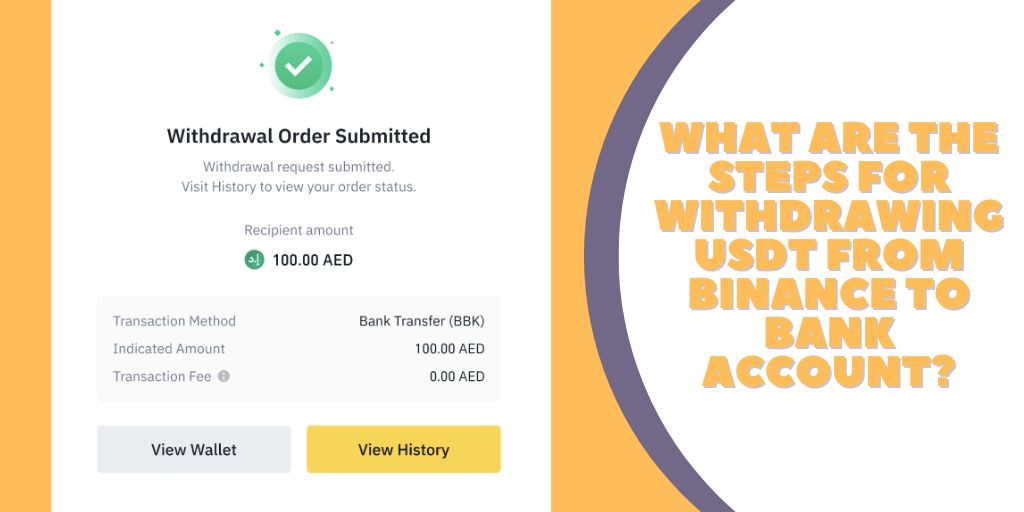


Comments
Post a Comment