How Do I Get My Money Out Of Coinbase To My Bank Account?
As a leading digital currency exchange, Coinbase has made it easy for millions of investors globally to trade and manage their digital assets. Coinbase is a top pick for both seasoned and beginner investors due to its user-friendly interface and its advanced financial security measures. Despite its formidable features, you might be a newbie wondering, "How do I get my money out of Coinbase to my bank account?" In this blog, we will guide you on the simple process of how to withdraw Money from Coinbase to Bank Account.
Steps to get money out of Coinbase to Bank Account
Step 1: Login To Your Coinbase Account
The first step is to log into your Coinbase account using your login credentials. From the dashboard, you can easily access all your assets, key features, and the necessary settings.
Step 2: Choose the 'Buy/Sell' Option
Once you've successfully logged in to your account, navigate to the 'Buy/Sell' button placed on the top of the screen. This will direct you to the action page where the 'Sell' option is available.
Step 3: Select the Cryptocurrency to Sell
From the list of cryptocurrencies you own, select the one you want to sell. This action will convert the sold cryptocurrency into the equivalent fiat money – be it USD, EUR, GBP, or any other currency depending on your location.
Step 4: Enter the Amount to Sell
You need to specify the amount of cryptocurrency you want to sell. You can enter this as the amount of digital assets or the fiat currency equivalent.
Step 5: Choose 'Sell Now'
After confirming the amount to sell, you can now select 'Sell Now'. Be sure to double-check the information before clicking this button. After finalizing the sell process, the equivalent amount in fiat currency will be credited to your Coinbase fiat wallet.
Step 6: Withdraw From Coinbase Wallet to Bank Account
The final hurdle is moving your fiat from the Coinbase wallet to your bank account. You'll need to click on your 'Portfolio', then click on 'USD Wallet', or whatever fiat currency you chose. Click on the 'Withdraw' button, specify the amount, select 'Bank Account', and then choose the bank account you want the money transferred to.
Step 7: Confirm the Withdrawal
After thoroughly checking the withdrawal information, you can click on the 'Continue' button. After confirming your bank account, the withdrawal process will commence, and your money will reflect in your bank account within a few business days.
Safe financial practices dictate not to keep your earnings on an exchange for longer than necessary. Thus, it is crucial to know how to move your funds to your bank account. It is also critical to note that withdrawal speed may vary depending on your location.
Moreover, be aware of the fees associated with such transactions. Coinbase charges a small fee for withdrawals, so ensure you include this in your calculations.
If you have any questions or need further assistance, Coinbase's customer service is always ready to help. Remember, it’s your hard-earned money, and transferring it should not be a complex task. Happy trading!
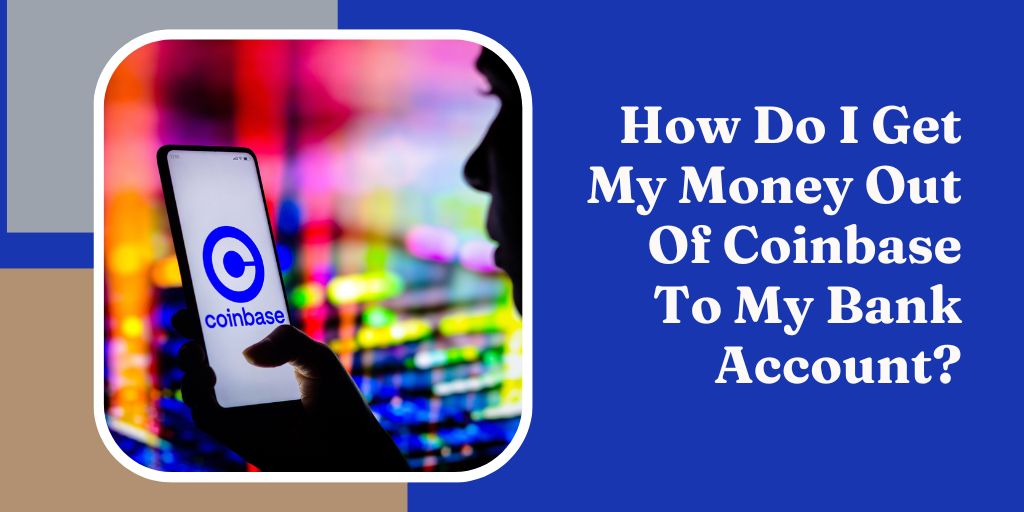


Comments
Post a Comment